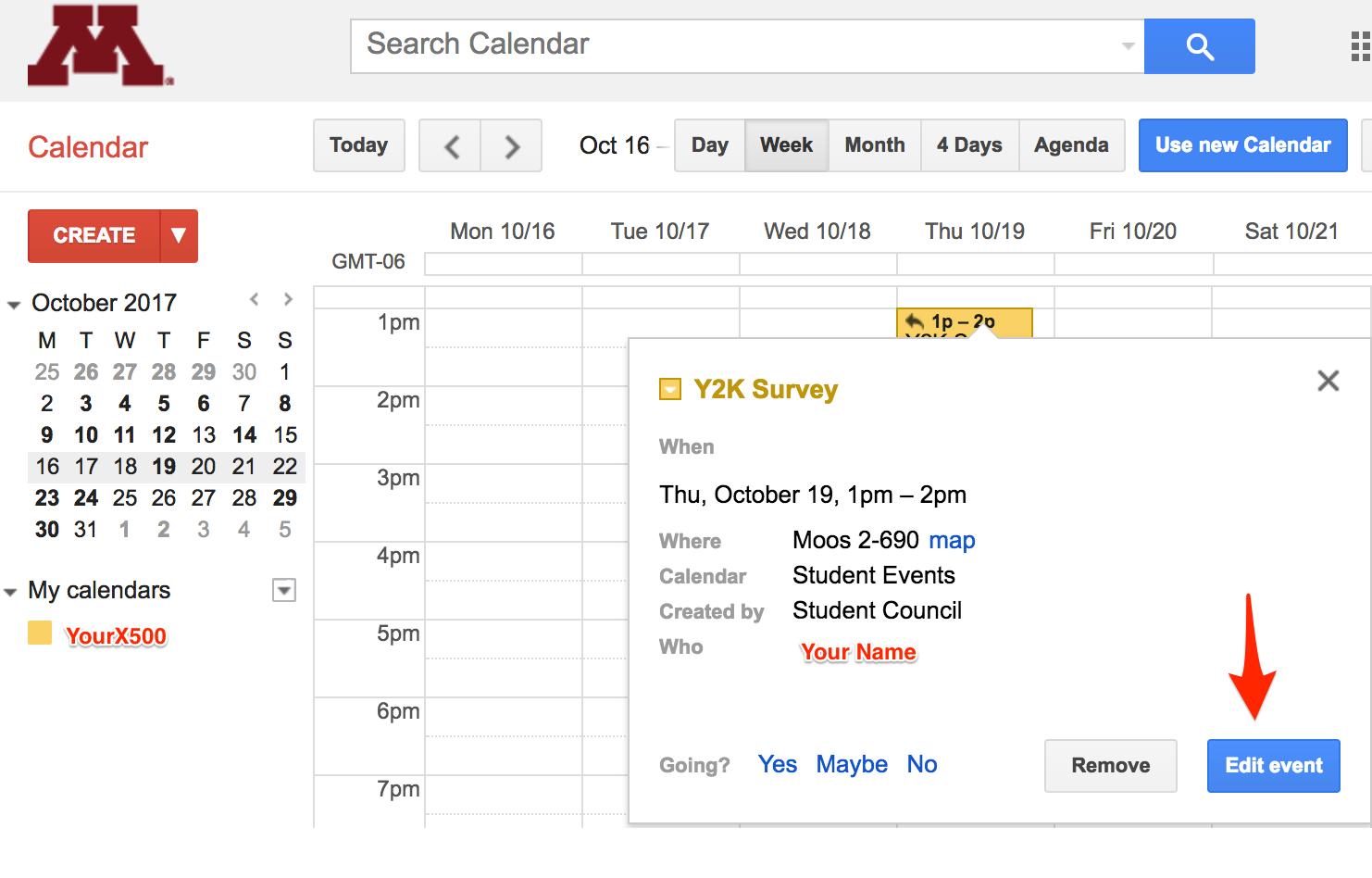Room change? Event Rescheduled?
Here's how to update your event after submiting to the calendar:
1. Log in to google calendar using your UMN internet account:
2. Find your event in your google calendar
If you have multiple calendars your event will appear in the default calendar titled with your X500.
3. Edit or remove your event as needed
Please note that events can only be edited by the person who submitted the event.
Contact student council if you need assistance.